Miklal serves publishers in the production of reader’s editions, and particularly in producing the contextual glosses for the infrequent words given in the footnotes. Our Reader’s Edition Annotator Tool is a customizable software tool created to produce contextual glosses for a reader’s edition quickly and accurately.
The Reader’s Edition Annotator is built for efficiency. Using algorithms and large data sets, the software generates a best guess at the desired primary gloss for the word. The role of the human user is, then, simply to correct the algorithmic glosses. With the help of convenient displays that provide the most relevant data for a given word in a visually compact way, the process is fast and well-informed.
What is a Reader’s Edition?

Reader’s editions of original-language biblical texts are designed to help intermediate-level readers read more quickly and more effectively. They do so by providing lexical and grammatical support, primarily in the form of footnotes that provide (a) glosses for less common vocabulary items and (b) parsing for difficult grammatical forms. Miklal’s software and human expertise have been behind the creation of two recent reader’s editions: The Greek New Testament Produced at Tyndale House, Cambridge, Reader’s Edition (Crossway, 2018) and The Hebrew Old Testament Reader’s Edition (Crossway, forthcoming).
One of the key features of these two particular volumes was the handling of the glosses in the footnotes. In each footnote, the complete gloss was provided, but the particular sense and translation equivalent that best suited that context were given first.
Our software accelerated the compilation of these footnotes in two ways: first, it provided an initial algorithmic “guess” as to which sense and translation equivalent were most appropriate for each footnoted word, based on data from interlinear editions and text alignments; second, where needed, it allowed the human user to front the proper sense and translation equivalent with a simple mouse click, and edit the glosses freely.
Features of the Reader’s Edition Annotator Tool
Source Overview Pane

The Source Overview Pane displays all of the lemmas in the source language(s). The user is provided with information about the lemma’s language, lemma, part of speech, stem, non-contextual gloss, linked target words, whether or not the user has marked it as complete, whether or not it can be fronted, and how frequently it appears. The list may be filtered according to any of these criteria.
Source Detailed Pane
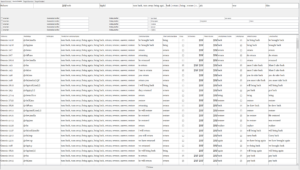
When the user double-clicks on a lemma in the Source Overview pane, the lemma is displayed in detail in the Source Detailed pane. Here, the user can edit the non-contextual gloss for the lemma as a whole as well as the particular sense and translation equivalent to be fronted for each individual occurrence. For each occurrence, the user is provided with its biblical reference, morphological parsing, special textual status notes, and a variety of data about its translation equivalents and associated words in interlinears and alignments. A double-click on the individual occurrence directs the user to the verse in the Alignment Pane.
Target Overview and Detailed Panes
The Target Overview Pane and Target Detailed Pane provide information about the English lemmas and individual surface forms associated with the surface forms in the source language(s). The information provided in these is based on a pre-existing text alignment.
Alignment Pane
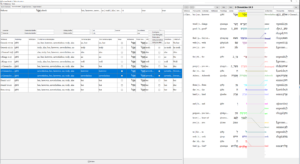
The Alignment Pane, incorporated from our Text Alignment Tool, shows the relations between the words in the source language and a translation into the target language. For more information on the Alignment Pane, read about our Text Alignment Tool.
