This digital edition of Strong’s Greek Dictionary recognizes that you do not generally read dictionaries linearly. As a result, there are four options provided for powerful and rapid navigation. Note that navigation details might be different in the various Kindle applications for platforms other than the Kindle itself.
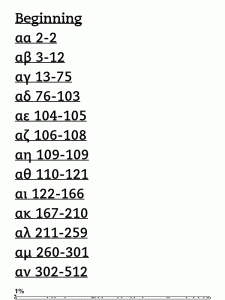
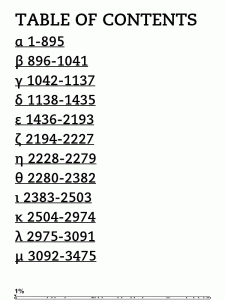
First, there is a fully interactive Table of Contents accessible, as is customary for Kindle books, via Go to -> table of contents in the menu. Links for Greek words beginning with each letter of the alphabet are provided, along with the Strong’s numbers for that letter. Clicking on a link provides you with another hyperlinked list of two-letter combinations beginning the word along with the Strong’s numbers for those two-letter combinations. See the screenshots on the right.
Second, when you are reading, clicking the 5-way controller to the right will advance you to the hyperlinked list for the next letter of the alphabet. Clicking the 5-way controller to the left does similarly.
Third, you can navigate directly to a particular glossary entry by clicking on Index in the menu and typing in the letter “g” followed by the Strong’s number for that entry. For example, to navigate to the entry for Strong’s #1234, simply type “g1234” into the text box and hit enter. This option is not available on first generation Kindles and might not be available on Kindle applications.
Fourth, you can navigate directly to a particular glossary entry by clicking on Index in the menu and typing in the Greek word using the SBL transliteration scheme used in this book, leaving off any diacritics and using all lower-case. (Note the transliteration of the entry right after the Greek form of the word.) For example, to navigate to the entry for Strong’s #124, Αἴγυπτος Aígyptos, simply type “aigyptos” in the text box and hit enter. This option is not available on first generation Kindles and might not be available on Kindle applications.
